New Metadata Feature on Planet Four: Terrains Talk
The latest set of Planet Four: Terrains images comes with some added bonus features on Talk. Thanks to upgrades in the Zooniverse platform we can now display additional information with the metadata icon on Talk that won’t appear in the classification interface. So we can share the original parent CTX image name and a link to the image on Talk for your further investigations. We don’t show this information in the classification interface in order to keep the classifications free from any potential causes of bias.
So now when you classify, if you want to check out the full frame CTX image the subject is derived from, just click on the ‘Talk’ button after submitting your classification. This will bring you to the Talk Subject Page for this subject. Then if you click on the ‘i’ icon below the image,the metadata window will pop up (see below)


!filename is the internal filename the Planet Four: Terrains used to name the subject when we generated it. !CTX_filename is the name of the full frame CTX image the subject comes from. !Public_CTX_link will take you to the MRO Context Camera Image Explorer where you can view the image (the link was working earlier to directly show the CTX image but isn’t working for me at the moment. If you have any issues you can always copy and paste the CTX filename into the search box and that will bring up the image)
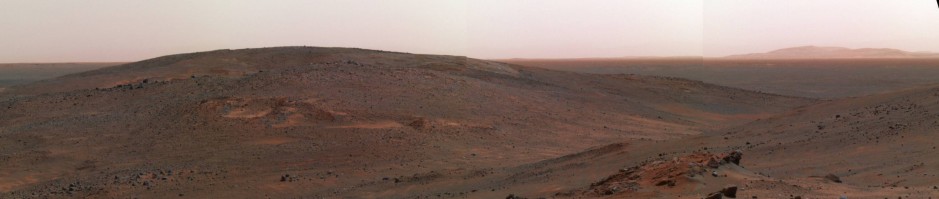
More great work from the tech team – Congratulations. This is a great new feature and I’m already making good use of it.