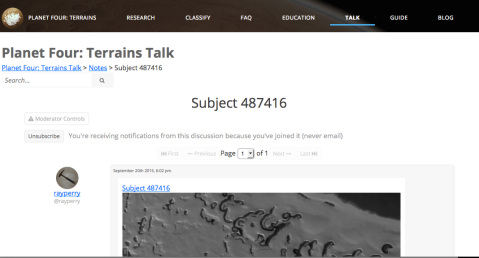Upgrades to Planet Four: Terrains Talk
There have been some great new features added in to Planet Four: Terrains Talk by the Zooniverse developers over the past few weeks and months. Here’s a consolidated list of many of the new improvements and features:
- There’s a notification system which will send you emails if you get private messages, threads you join, threads you’d like to follow, and threads you’re mentioned in. You can change your email/notification settings in your profile.
- You can change the notifications preference for individual discussion threads by clicking subscribe/unsubscribe to cycle through the options. Those preferences will only be set for that thread, you global settings in your profile will be used for all other threads.
- The way replies work has have been updated – so now there’s a embedded link to the person’s comment you’re replying to.
- There is a new recent comments stream. There’s a Planet Four: Terrains Talk wide version (you can access it through the right side bar on the Talk front page). There are also ones for each board (you can find the link on the right side sidebar).
- There’s a new mentions capability. If you want to include someone in a conversation and trigger an email/notification you can mention the person by adding an ‘@’ in front of their username. You can find out what to include to mention a given volunteer by looking to the left of their post.
In the case above if you wanted to add moderator wassock to your conversation you’d write @wassock. Also if you need to contact both Planet Four: Talk moderators (@wassock and @Kitharode) you can mention them with @moderators in a post.
- Is there an image you’ve come across that relates to an on-going discussion? If so, you can add a link to it your post by writing ^S<subject_id> and replacing <subject_id> with the image’s subject id. It will automatically link in the image’s subject page (e.g. ^S475492 ) . You can find that image’s subject id on top of the notes pages or listed above the image being discussed
The Zooniverse development team is continuing to improve and update the latest version of Talk. More features will be added over the next few months. Stay tuned to the blog for more details. If you have suggestions for new features you’d like to see in Planet Four: Terrains Talk, feel free to add your thoughts to our feature request thread.