If it looks like a ridge-its a valley…1st rule of Mars.
Hi!
I stole the title of this post from our discussion forum. I hope the author – Paul Johnson – forgives me. It expresses well the feeling, that many people had while arguing if the lines that they see are depressions or elevations. But this 1st rule is not 100% correct. Let me explain!
Like this example:
Do you see those squiggle lines as channels or as ridges? Chances are, you are seeing those as ridges. What about the next image?
Channels, right?
Of course, you understand that this is the same image, only in the second case we’ve rotated it 180 deg.
So why do you see same features once as positive topography and once as negative?And oh, by the way, how to know which one is the real way?
Very often I get confused by this myself. But i know, that the trick lies inside my own brain. The brain is an amazing machine for the fast feature recognition. It is very useful in everyday life: we need to fast react to the objects around us, so to become efficient, brain developed “fast tracks” that are very useful in most everyday situations and help making microsecond-fast decisions.
One of them is finding faces in everything around us: leaves, clouds, wallpaper, Martian landscape… It is helpful for a human to recognize another human! That’s why people keep finding faces everywhere, also on Mars. Interesting stretch to this is our amazing ability to see a face “correct way” in the negative-face optical illusion. Here you can see a video about it.
Another hard-wired fact for our brain is that light comes from above. You must agree, most of time it does. So, to decide if the surface bends away from us or towards us, our brain assumes that light is from top (and somehow top-left for most people, but not 100% of people).
Unfortunately, what happened in our project is that most images have light coming from lower right of the image. Opposite to what our brain prefers! This is why it is so hard to see spider troughs as channels. As in the first image above.
The fact that most our images got that “unlucky” illumination is not a coincidence. Here is why:
You can imagine Mars as a globe and a spacecraft that flies around it following almost polar orbit, i.e. it goes from North to South, flies above almost south pole and flies from South to North on the other side of Mars. And then repeats all again.We do not rotate our camera relative to the spacecraft, we only can rotate/tilt the spacecraft as a whole. The image of the southern polar areas, that the spacecraft will take on the descending branch of the orbit (flying from North to South) will have sun light coming from below, because sun comes from the equatorial area, same as on Earth. If we take image on ascending branch (moving from South to North), sun will come from the top of the image.
Now, one side of Mars has day, another one is in the darkness of the night, so we can not image there. This means, we mostly get one of those branches for imaging. It depends on the exact orbit parameters, which one.
As a result, most of the images you have got to see have sun from lower side. Not all of them, because rarely, but we do image on the other side of Mars, mostly in summer, when polar areas get polar day.
It’s unlucky, that we got the most problematic sun position for our project. Preparing the images we first had an intention to map them to the Martian surface, but it turned to be more time consuming than useful. We anyway wanted you to mark dark fans and blotches (not spider channels!) and for that not-mapped images are good enough.
So, the 1st corrected rule of Mars: when you see an image of Martian landscape for the first time, do not believe your brain straight away. First check the direction of the sun. You can see which part is in shadow and which is illuminated and then figure out the topography.
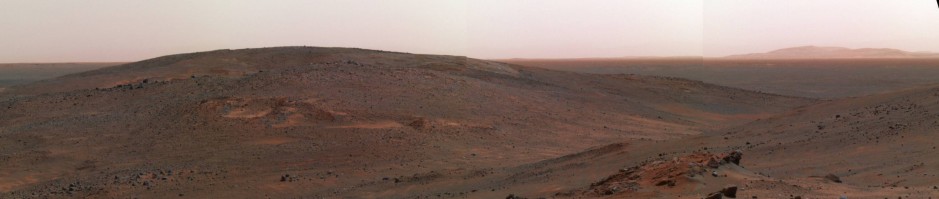
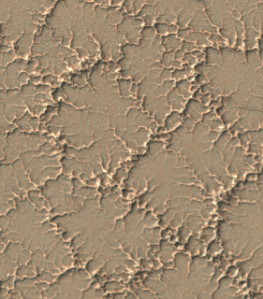
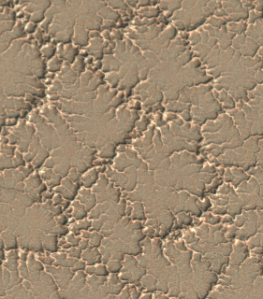
Exactly, which is why I was surprised to hear Brian Cox and co describe the orange images in episode 5 as ‘like a brain’.
I am in US and have no TV – I missed that. Well, means they also see it wrong 🙂
Yes I remember that episode.
Firstly I’d like to congratulate everyone involved, on supplying us with these amazing ‘never seen before’ photographs from Mars.
The post from the discussion forum you are referring to ‘1st rule of Mars’ was slightly tongue in cheek. Paul was really just backing up what I had said in my previous posts, about why people see the images differently to scientists.
For viewing purposes, it is confusing and frustrating to look at these pictures, when they are given to us the wrong way round. We either have to rotate them ourselves, in an image editing program, or train our brain. At least consider giving us an option, of what way round we wish to view them. I’m sure the techie guys could sort something out fairly quickly.
You have asked for our cooperation, now we ask for yours. Thank you for a great site. Dave Smith (aka JellyMonster).
Hi Dave!
I know from our developers, that it’s not just about adding a “rotate” button, it also involves modifying the database to save the points for all the marked features together with the info about image rotation. But I am asking them to try adding it.
Anya
Hello Anya,
Well one way, might be to ‘grey out’ (or disable) the drawing tools, when the ‘invert’ or ‘toggle’ button is checked. We could call it a ‘view only’ button? Once unchecked, the tools would become available again. Unfortunately, I have since been told, that this feature will not be implemented this time.
Thank you and good luck with the project. Dave Smith (aka JellyMonster)
So let me get this straight, the spiders are not raised they are grooves running below land level?
Both pictures looks as though they are raised to me regardless of where the sun is.
Hi Greg,
Yes, spiders are negative topographic features: channels, troughs, or grooves, you name it.
On both images sun is same way relative to spiders’ topography but second image is rotated upside-down. I am really sorry, if you see no difference, some people don’t, I’ve met such cases before.
Anya
Talking of spiders and topographic features, you might like to look at the images in ‘Chat’ – ‘Martian landscape (experiment)’.
Anya, is it possible for someone to take out the second paragraph in my previous post ‘I still think the images…’ Thank you.
Thanks, will have a look in the evening.
Done.
Anya
Greg, don’t give up just yet… try looking at the images in my ‘Martian landscapes experiment’ post which is in ‘Chat’.
Dave S.
Hi Anya,
Thanks for a great blog. It’s helped me understand more about these spiders and I can now see the second image as grooves (negative topography) where I couldn’t before 🙂
When I first looked at these pics, like Greg I couldn’t tell the difference, both looked like the spiders were raised to me, that’s how I’ve been seeing these spider features in other shots too, but I went back to look at them just now and after a few minutes I did start to see differences in the pictures and saw the second image as grooves for the first time after a few minutes of looking. After that, the differences in the two seemed obvious, but it does almost seem like an optical illusion and I can see how it can be confusing. Thank you for helping me see and understand more about negative topography (I thought I might be one of those who couldn’t see the grooves at all), it’s also helped me understand more about what I’m seeing when classifying an image. I’m enjoying being involved in this project and am doing the best I can just classifying stuff on the site and keeping up with the blogs and forums. I’m learning as I go and finding it all really interesting. Very glad to be part of it all.
Shona (aka Shona Anne)
looking at you note if the look like spiders legs they are valleys, i have seen many pictures with fan dust with these, if they were valleys then the dust would be in the bottom and the surface would be swept clean you the martian wind, so they must be ridges because they are always clean????
Hi!
First, they are not ALWAYS clean. You seem not to get those images where dust is collected right inside the channels. What happens on those image you quote is that whole scene is covered with ice layer appr. 1/2 m thick. Channel are about 1 m deep, so you can imagine that this ice cover smoothens the topography. There are also 2 other reasons for the dust not being visible inside the channels in early spring: specular reflection on sides of inclined walls and cleaning process that is most active on the inclinations. Let me know if you want to know more on this.
Hi Anya, hi everyone,
first of all congratulations for you Planetfour observation offer. I’m (it’s a he, bdw) an armchair astronomer, I was looking from some time the amazing HiRISE website and now I have an opportunity to give a better look at those startling images.
Now this is my problem, and I’m sorry I crashed this blog, but I need some help. It’s difficult for me to point the “fan” icons and to open them. I click open one icon and sometimes is impossible to enlarge or direct it. Some other time I click to drag the fan icon exactly over the vent image and, oops, another icon appears, sometime again difficult to cancel. It’s me the dumb handed? Please let me know. I use a MacBookPro and so it’s not a question of mouse but trackpad.
Another point: is it possible to have an “hide all” button, as in other Zooniverse projects, in order to see again the original images while studying it?
Thank you again for your great work.
Hi!
I will pass your remarks to our engineers team. I also have troubles sometimes with second marking tool appearing if I do not grab the first one quite right. I do delete it (del key works fine on my MAC) but I agree it’s bi annoying. “Hide all” is a good idea, let’s see if somebody can plug it in.
Thank you very much!
Anya
Thank you! I’ll go and try again.
N2
Anya,
At the very beginning of this article, right where you posted the two pictures, you say; ” Do you see those squiggle lines as channels or as grooves? Chances are, you are seeing those as grooves. (regarding image #1) For newbies, this sounds confusing because channels = grooves. Perhaps you meant to say ‘ridges’ instead of ‘grooves?
Anyway, amending that sentence would help the noobs…..
Hey, very good spot. Yes, I think Anya should have said ridges instead of grooves.
Thanks for spotting! I remember, I went through several couples like groove + ridge, channel + ridge, etc., and at the end chose the wrong one :). Will correct it!
Anya